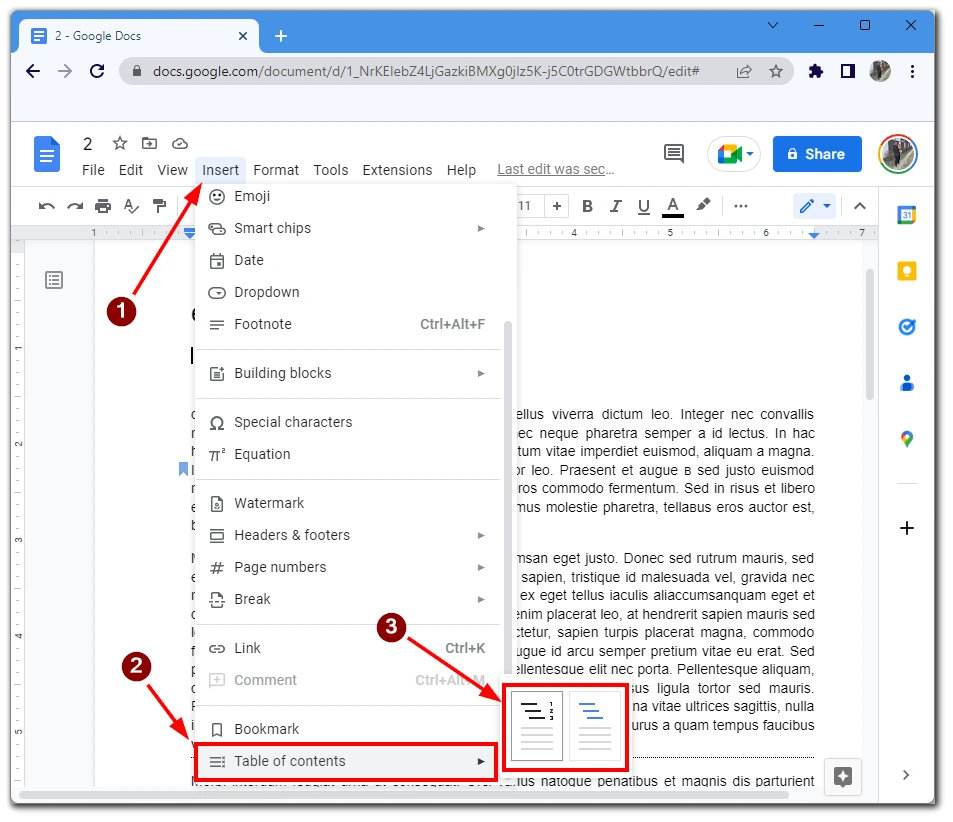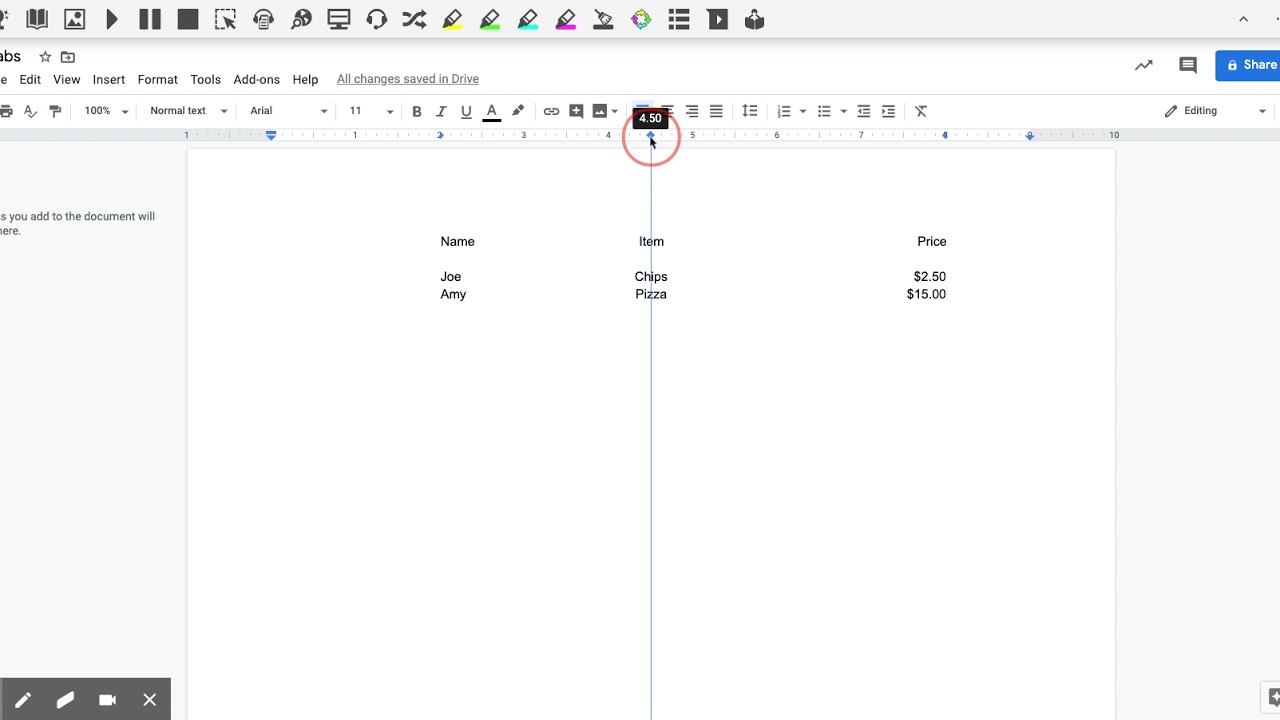Google Docs has introduced a new feature called "Document Tabs" to enhance document organization and navigation, especially for lengthy or complex documents. This feature allows users to create tabs within a document, similar to the tabbed interface in Google Sheets, enabling better management and structuring of content. Users can create up to three subtabs within each main tab, providing an additional layer of organization , .
The Document Tabs feature was first announced at Google's Cloud Next 2024 event and is now gradually rolling out to all users. It builds upon the existing Document Outline feature, adding more functionality to help users navigate and manage their documents more efficiently , .
This update is particularly beneficial for users who deal with multi-faceted documents, as it allows for a more streamlined workflow and easier access to different sections of a document. The tabs can be accessed on the Google Docs desktop web editor by clicking on the bullet-point symbol at the top-left corner of the document screen .
Here are some images that illustrate the new feature and its interface:
These images provide a visual representation of how the new tab organization feature can be accessed and utilized within Google Docs.